The Best Mobile Banking Features for Managing Your Savings Account
23 May 2025
Managing your savings account has never been easier, thanks to mobile banking. No more waiting in long lines, dealing with paperwork, or struggling to keep track of your funds. With just a few taps on your phone, you can monitor your balance, set savings goals, and even automate your savings. But not all banking apps are created equal.
So, what are the must-have mobile banking features that make managing your savings seamless and stress-free? Let’s dive in!

1. User-Friendly Interface
Let’s be honest—no one wants to navigate a complicated app just to check their balance. A well-designed mobile banking app should be intuitive and easy to use. The best apps offer:- Simple navigation – Finding what you need should be quick and hassle-free.
- Clear visuals – Charts and graphs make tracking savings progress easy.
- Customization options – Personalize your dashboard for a more tailored experience.
If an app feels confusing or clunky, it’s probably not the best choice for managing your savings.
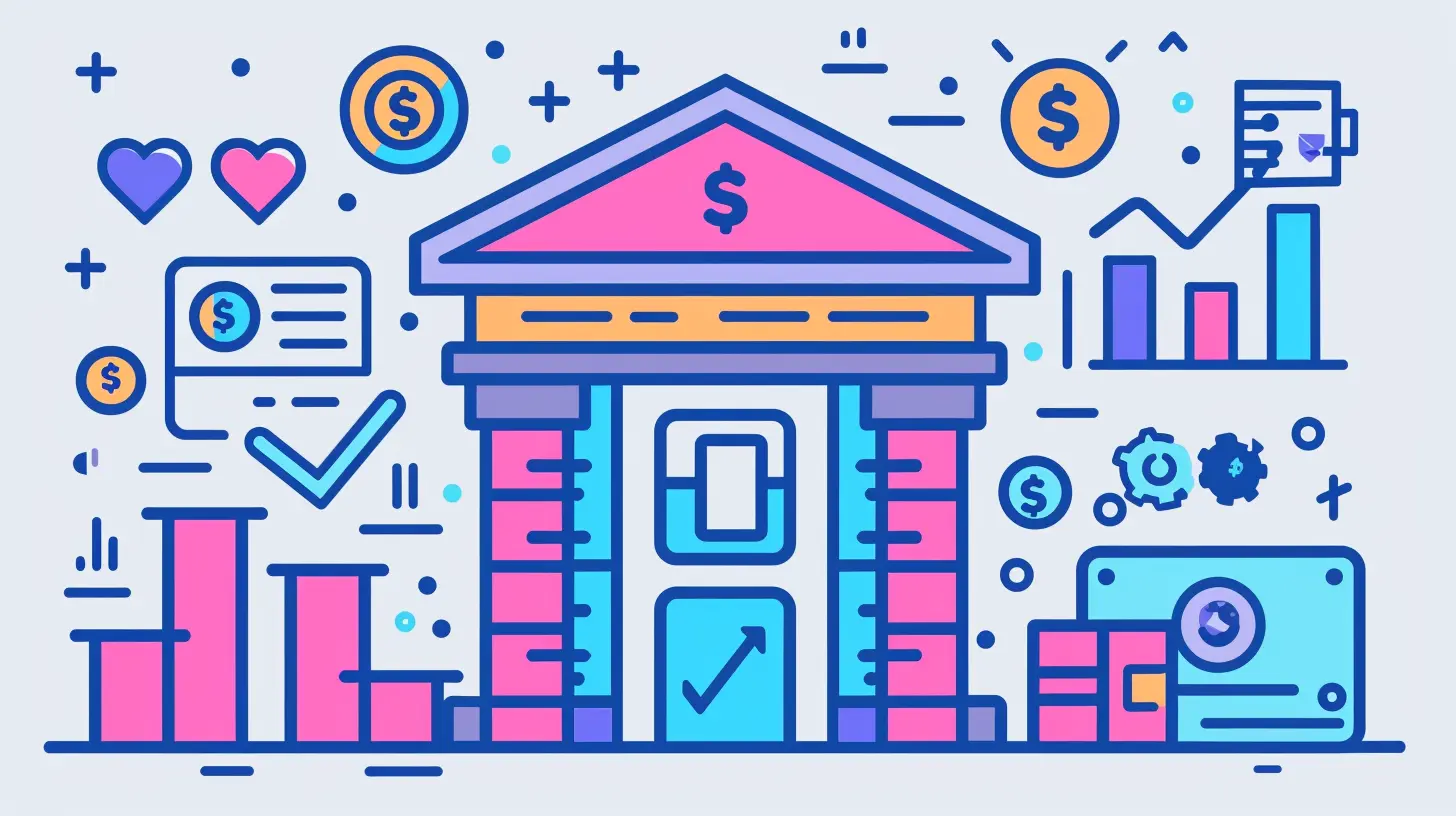
2. Real-Time Account Monitoring
Keeping track of your money in real-time is a game-changer. With instant updates on your account activity, you’ll always know where your savings stand. Important features include:- Balance alerts – Get notified if your balance drops below a certain amount.
- Transaction tracking – View deposits, withdrawals, and transfers instantly.
- Fraud alerts – Be notified of any suspicious activity right away.
This level of transparency helps you manage your funds effectively and avoid unexpected surprises.

3. Automated Savings
Saving money manually can be challenging. That’s why automated savings features are a lifesaver. Here’s how they can help:- Round-up savings – Your purchases are rounded up to the nearest dollar, and the spare change is deposited into your savings.
- Scheduled transfers – Set up automatic deposits to your savings at regular intervals.
- Goal-based savings – Create separate savings folders for specific goals like a vacation, emergency fund, or a new gadget.
Automation ensures that you’re consistently setting money aside without even thinking about it!

4. Mobile Check Deposits
Depositing checks the old-school way? No thanks! Mobile check deposit makes it quick and simple to add funds to your savings account. Just snap a picture of your check, confirm the details, and deposit it instantly.This feature eliminates the need to visit a physical branch, giving you more convenience and saving you valuable time.
5. Bill Pay and Scheduled Payments
Staying on top of your bills is crucial for financial stability. Mobile banking apps with bill pay and scheduled payment features ensure you never miss a due date. Here’s why this feature is essential:- Automatic payments – Schedule payments for rent, utilities, or subscriptions.
- Payment reminders – Get alerts before a bill is due.
- One-time or recurring payments – Choose how frequently you want payments to be made.
With this feature, you can avoid late fees and maintain a solid financial reputation.
6. Instant Fund Transfers
Need to send money to a friend or move funds between accounts? Instant fund transfers make it incredibly convenient. Whether you’re paying for dinner or transferring money from checking to savings, this feature is a must-have.Popular options include:
- Peer-to-peer payments – Quickly send money using your mobile banking app or services like Zelle, Venmo, or PayPal.
- Internal transfers – Move money between your checking and savings accounts in seconds.
- Scheduled transfers – Set up automatic transfers to grow your savings effortlessly.
Having the ability to move money instantly gives you more control over your finances.
7. Spending Insights and Budgeting Tools
A great mobile banking app doesn’t just show you how much money you have—it helps you make smarter financial decisions. Built-in budgeting features can:- Track spending habits – See where your money is going and identify unnecessary expenses.
- Set budget limits – Get alerts when you’re nearing your budget limit in specific categories.
- Provide financial insights – Receive personalized tips on how to save more effectively.
Think of these tools as your personal finance coach, guiding you towards better money management.
8. Security Features That Protect Your Money
When dealing with your finances online, security is everything. The best mobile banking apps offer top-notch security features like:- Two-factor authentication (2FA) – Adds an extra layer of security when logging in.
- Biometric login – Use fingerprint or facial recognition for quick, secure access.
- Card-freezing capabilities – Instantly freeze your card if it’s lost or stolen.
- Fraud monitoring – Receive immediate alerts for any suspicious transactions.
A secure banking app ensures your savings are safe from fraudulent activities.
9. Interest Tracking and Growth Tools
If you have a savings account, you probably want to earn interest on your money. Some mobile banking apps help you track your interest earnings and optimize how you grow your savings. Look for:- APY (Annual Percentage Yield) tracking – See how much interest your savings are earning.
- Higher-yield savings options – Some banking apps offer competitive interest rates to help your money grow faster.
- Smart recommendations – Apps may suggest ways to maximize your savings potential.
Understanding how much your money is working for you can keep you motivated to save more.
10. Customer Support and Chatbots
Sometimes, you need help with your account. The best mobile banking apps offer multiple customer support options, including:- Live chat – Get real-time assistance from a support representative.
- AI chatbots – Receive instant answers to common banking questions.
- Phone and email support – Speak directly with a support agent when needed.
A responsive and helpful support system can make all the difference when handling your finances.
11. Integration with Financial Apps
Managing your savings doesn’t stop with just a single banking app. Some apps allow integration with third-party financial tools. This means you can link your savings account with:- Budgeting apps (like Mint or YNAB) – To track all your finances in one place.
- Investment platforms (such as Robinhood or Acorns) – For growing your wealth.
- Expense trackers – To analyze your spending habits in detail.
Seamless integration helps you manage your money more effectively without jumping between multiple apps.
12. Rewards and Cashback Offers
Some banks reward you for saving and spending wisely. Cashback and rewards programs can boost your savings by giving you money back on purchases or offering incentives for meeting savings goals. Keep an eye out for:- Cashback on purchases – Earn rewards for using your debit card.
- Interest boosts – Some banks offer increased interest rates if you meet certain conditions.
- Special savings bonuses – Get rewarded for growing your savings balance.
These perks can help you maximize the benefits of your savings account without extra effort.
Final Thoughts
Managing your savings has never been easier, thanks to mobile banking. With features like real-time monitoring, automated savings, budgeting tools, and enhanced security, you can take full control of your financial future—right from your phone.If your current banking app lacks these features, it might be time to switch to one that better supports your financial goals. After all, a great banking app should make saving money feel effortless and rewarding!
all images in this post were generated using AI tools
Category:
Savings AccountsAuthor:

Uther Graham
Discussion
rate this article
4 comments
Leona McQuaid
Great article! Mobile banking has truly transformed how we manage our savings. I love the convenience of real-time tracking and automated savings features. It's empowering to see my progress right on my phone! Can’t wait to explore more tips for optimizing my savings with these tools. Thanks for sharing!
June 23, 2025 at 4:21 AM

Uther Graham
Thank you for your feedback! I'm glad you found the article helpful. Stay tuned for more tips on optimizing your savings!
Zethryn Brown
Embrace the future of finance with cutting-edge mobile banking! Unlock the power to effortlessly manage your savings, track your goals, and watch your wealth grow—all at your fingertips!
June 6, 2025 at 2:54 AM

Uther Graham
Thank you for highlighting the transformative potential of mobile banking! It's indeed revolutionizing how we manage our savings and achieve financial goals.
Micah Reyes
This article highlights essential mobile banking features that truly enhance savings management. It's a reminder of how technology can empower us to make smarter financial decisions effortlessly.
May 31, 2025 at 3:19 AM

Uther Graham
Thank you for your insightful comment! I'm glad you found the article helpful in highlighting how technology can simplify savings management.
Kenzie Mendez
Essential features enhance savings management efficiency.
May 27, 2025 at 3:48 AM

Uther Graham
Thank you! It's great to see that you recognize the importance of essential features in improving savings management efficiency.



